Rooms Setup
This section will allow you to set up all the individual Rooms that are available to rent at the property.
Video Tutorial
For a video tutorial please view: Rooms
Administration > Rooms > Rooms
- Click the trashcan icon under Actions if you'd like to Remove a row.
- To add a new Room, click Add at the top.
- To Edit an existing Room, click the Edit icon under the Actions column.
- Fill in the information in the window that appears and click Save when finished.
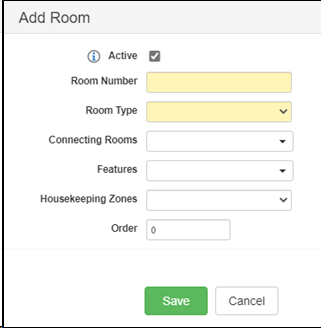
| Field | Description |
|---|---|
| Active | If the box is checked, this Room will be available for use |
| Room Number | Enter the Room Number |
| Room Type | Select the Room Type this Room belongs to |
| Connecting Rooms | Select any Rooms that have a door connecting to this Room |
| Features | Pick any Room Features that apply to this Room |
| Housekeeping Zones | Select the Housekeeping Zone this Room is under (if applicable) |
| Order | The order in which the Room is displayed in sections such as the Room Chart or from within a Reservation |